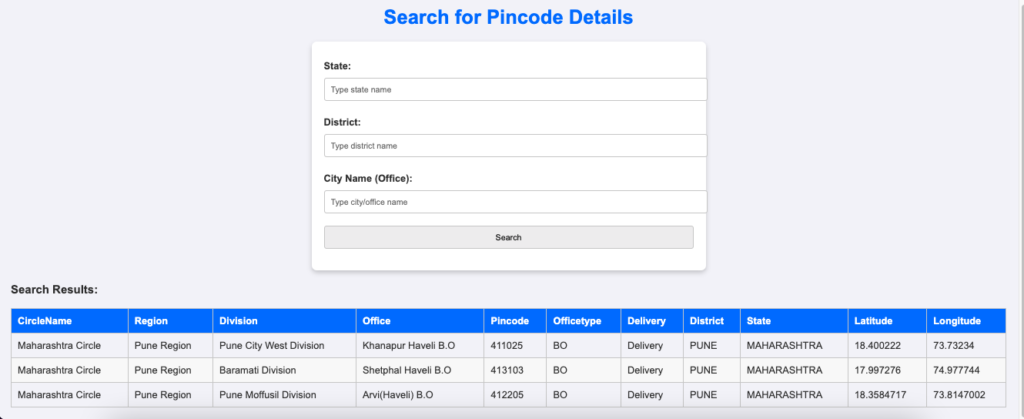
In today’s fast-paced digital world, providing quick and efficient tools to users is crucial for enhancing their experience. At MYPIN-CODE.IN, we understand the importance of saving time while offering precise information. To elevate the user experience, we are excited to introduce a dynamic search box on our platform.
Why a Search Box?
Searching for the pincode of a specific area, city, or state used to involve scrolling through long lists or entering extensive filters. Although this method was reliable, it could be time-consuming.
The newly added search box revolutionizes the way users access information on MYPIN-CODE.IN by making searches:
- Faster: Get the desired results instantly by typing just a few characters.
- Smarter: With intelligent suggestions, you don’t need to know the exact name—partial inputs work too.
- Simpler: An intuitive interface ensures that anyone, regardless of technical skills, can find what they need in seconds.
Features of the Search Box
- Pincode Search: Start typing the name of the area, city, or state, and our dynamic dropdown will instantly show matching results. Whether it’s “Mumbai” or “Delhi,” results appear as you type.
- City Search: Drill down your search to a specific city to get precise information about all the pin codes in that area.
- State Search: Similarly, type any state name, such as “Maharashtra” or “Tamil Nadu,” to find all related pincodes within the state.
- Responsive Design: Whether you’re on a desktop, tablet, or smartphone, the search box works flawlessly across devices.
- Inline Suggestions: Instead of typing out the full name, users can simply select from the suggestions that appear in real-time.
How Does It Work?
The search box integrates directly with our database to provide real-time suggestions and results. Here’s a quick overview of how it simplifies your search:
- Input and Suggestions: Type an area, city, or state name, and our system provides suggestions based on your input.
- Dynamic Search: The search query fetches results immediately without page reloads, ensuring seamless navigation.
- Results Table: Once you hit search, a neatly formatted table displays all matching details, including the area name, pincode, and state.
Benefits to Our Users
- Time-Saving: Quickly locate pincodes without navigating through extensive dropdowns or searching manually.
- User-Friendly Interface: Designed for users of all ages, the search box is intuitive and straightforward.
- Accurate Results: The integration ensures that results are precise and relevant to your query.
How to Access the Search Box?
The search box has been added directly to our homepage. Here’s how you can use it:
- Visit MYPIN-CODE.IN.
- Find the search box prominently placed on the homepage.
- Start typing in the fields (Area, City, or State) and select the relevant suggestions.
- Click “Search” to view detailed results in an organized table.
What’s Next?
At MYPIN-CODE.IN, innovation never stops! We are constantly exploring new ways to improve user experience. In the near future, we plan to:
- Introduce a mobile app for easier access to pincodes on the go.
- Provide advanced search filters for faster and more customized results.
- Enable users to download search results in PDF or Excel format.
Conclusion
The addition of the search box marks a significant milestone in our journey to enhance user experience. We believe this feature will make searching for pincodes and related information quicker and more enjoyable for our users.
Visit MYPIN-CODE.IN today and try out the new search box. Experience the ease of finding what you need—faster than ever!
Welcome to mypin-code.in & if you looking for ifsc-codes Click Here